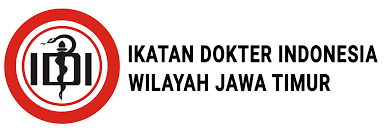EDITOR GUIDELINE
Our editors are experts in their fields and charge of the peer-review process and the journal's content. Their role is to handle manuscript peer review, make paper acceptance or rejection recommendations, and attract high-quality submissions. Based on the COPE code of conduct and best practice guidelines for journal editors, here are some guidelines for editors.
Choosing Reviewers
- Received an assignment from the Editor in Chief to handle the reviewed manuscript the suitability of the scope and format of writing by the Editorial Team.
- Looking for prospective Peer-Reviewers that match the topic of the assigned manuscript as well as invited and assigned him.
- Editors should ensure that appropriate reviewers are chosen for submissions (i.e., individuals who can judge the work and are free from disqualifying competing interests).
- Editors should preferably select at least two reviewers to submit a report and ensure that not all of the reviewers chosen are suggested by the paper's authors unless there is a compelling reason.
- Editors should stop using reviewers who routinely generate rude, low-quality, or late reviews.
- Editors should find possible new reviewers from various sources (not just personal relationships) (e.g., author suggestions, bibliographic databases).
Review Process
- Continuously check whether the invited Peer-Reviewers have reviewed manuscripts assigned to the Editor. If the Reviewers do not have to return comments according to the assigned time range can be done through reminder (Reminder).
- Editors should promptly deal with any papers assigned to them, aiming for an initial decision within a months.
- Editors should make every effort to handle all papers assigned to them, regardless of the subject area, and the return of a paper to a Section Editor for reassignment should be rare. Section Editors make every effort to assign articles correctly while also balancing the workloads of individual editors throughout the Editorial Board; yet, the assignment of a paper whose scope is outside the area of the allocated Editor is occasionally inevitable.
- Suppose Peer-Reviewers have returned their comments and recommendations, and according to Editor, this is enough to give a decision (temporary or final). In that case, the Editor immediately decides (temporarily) on the manuscript, whether it is rejected or not, needs major revision or minor revision, or is accepted. Usually, there are very few direct manuscripts accepted. If the decision is Minor Revision (OJS: Revision Required), then submit a revision from the author reviewed by the Associate Editor without being returned to the Peer-Reviewers (except in exceptional cases where there are doubts that need further consideration). If the decision of the Major Revision (OJS: Resubmit for Review), then submitting a revision from the author needs to be reviewed by Per-Reviewers (technically: select the manuscript file from the author, transferred to the Second Round review process, and an invitation to review again (with the same Reviewer as the First Round, or maybe if forced to change), and the author must revise again according to Ronde's comments Second).
- Suppose the improvements to the manuscript from the author are good enough and appropriate. In that case, the Editor/Editor in Chief makes or chooses the final decision, whether accepted (Accepted) or rejected (Decline or Reject). Then the Associate Editor gives a notification Acceptance/Rejection Letter to the author.
- Editors should offer written feedback to authors on every choice taken, even if that conclusion appears to be evident from reviewers' remarks. One or two words summarizing the reviewers' views is sufficient.
- Editors should be prepared to defend any significant variation from the Peer Review Process specified
- Before examining a proposal, editors should require reviewers to identify any possible competing interests.
- Editors should monitor the performance of peer reviewers and take steps to ensure this is of a high standard.
- Editors should encourage reviewers to comment on
- Ethical questions and possible research and publication misconduct raised by submissions (e.g., unethical research design, inappropriate data manipulation, and presentation)
- Verifying the originality of contributions, as well as being aware of duplicate publishing and plagiarism
Decisions
- Editors' recommendations to accept or reject a manuscript for publication should be based on peer reviews and their assessment of the work's importance, originality, and clarity and the study's validity and relevance to the journal's scope.
- Editors can propose that a paper be rejected immediately if the content does not satisfy the Asian Journal of Health Research’s
- Editors should not overturn an acceptance decision unless severe flaws with the material are discovered.
- Unless substantial flaws are uncovered, new editors should not override prior Editor's decisions to publish submissions.
- Suspected misbehavior or disputed authorship should be reported to the editor-in-chief or the publisher.
- In some instances, Editor can ask for advice or discuss with the Editor in Chief and/or related to a decision on a manuscript.
Open Journal System (OJS) Editor's Guide
Click Login, and fill in your username and password.
STAGE 1 – Submitting Articles for Review by Reviewers
- The Editor accepts submissions from the Editor in Chief.
- After the submission process by Author has been completed in the journal configuration, the submission will appear on the "Unassigned" or "In Review" list on the editor page.
- Click on the title to find submissions on the “Summary” page.
- Check whether the manuscript complies with the journal guidelines. Please review the manuscript based on the form and the comments (if any).
- Add discussions in the Pre-Review Discussion section
- Click on “Select reviewer” to choose an article reviewer
- Click assign on the name of the Reviewer you want to appoint
- After the Reviewer has been fixed, specify the length of the review period (due date), then use the letter icon under the "Request" heading to create a request message for each Reviewer to consider taking the offered review process.
- Once the email has been sent to the Reviewer, they will be able to take or reject the review by selecting the URL link in the request message.
STAGE 2 – Receive Review Results and Send Review Results
- Reviewers conduct reviews. Upon receipt of the requested email to the Reviewer, the Reviewer will access the URL and be presented with a list of steps.
- These steps must be followed at a time, starting with confirmation of whether the review request is accepted or not, will complete the review. After the review is complete, the Editor will be able to see the results on the submission review page.
- Recommendations from reviewers can be seen in "Recommendation."
- The review results can be seen by clicking on the results of the "review."
- Editors record decisions. After the entire review process is complete, the Editor must record the editorial decision using the "Select Decision" pulldown menu and the "Record Decision" button.
- In this section, it is also very important to notify the Author of the results. Click the letter icon next to "Notify Author."
STAGE 3 – Article Editing
- After the “Accept Submission” decision has been recorded. Editors can select the submitted version under “Editor Decision” to be sent to the Copyeditor. This will cause the submission to move from the “In Review” list to the “In Editing” list.
- Make sure the file sent is the latest file that has been revised, then click "send to copyediting."
- Editing submissions. Editing consists of Copyediting, Scheduling, Layout, and Proofreading processes. Depending on the configuration of the journal, these steps can be taken over by the Editor or delegated to additional users. The current configuration is that the Editor will carry out the entire editing process.
- Scheduling allows the Editor to choose which "Issues" the submission will be published.
- Under "Layout," the submitted version that is ready to be presented can be uploaded as a "Galley."
- "Issues" can be created by selecting the "Create Issue" link in the sidebar or the Editor page at the bottom of the submission list.
- Publication of Issues. Once all eligible submissions have been scheduled according to a particular issue, the Editor can publish the issue by clicking "Future Issues" (via the sidebar or via the Editor page) and selecting the issue in question.
- After selecting the issue in question, a table of contents page will appear. Click the “Publish Issue” link to publish the issue.
- Finished