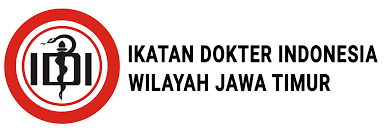REVIEWER GUIDELINES
There are two ways to get a Reviewer account:
- Registered by Journal Manager
- Register yourself (on the main menu "Register" link)
HOW TO REGISTER YOURSELF:
- On the Main menu, click "Register"
- Fill in the registration form, which has a Mandatory asterisk such as: given name, affiliation, country, email, username, password and password validation
- Please check on
"Would you be willing to review submissions to this journal?"
Yes, I would like to be contacted with requests to review submissions to this journal - Fill the reviewing interest
- Click Register , You are registered as "Author" and "Reviewer" now
- Finished
HOW TO REVIEW
- Click Login
- In the username there is a notification in the form of number 1 or some incoming notifications.
click the notification then it will be added to the "Tasks" tab, - Please select the Review Pending notification,
- Click accept Review and can download the manuscript to be reviewed. Then click continue the next step.
- Go to the reviewer guidelines, then click the next step.
- You are already in the Paper Review Form, with a double blind review format, please review the manuscript based on the form, and also the comments (if any).
- Add discussions in the Review Discussion section
- Select a recommendation and submit the review to complete the process. You must enter a review or upload a file before selecting a recommendation.
- When it's finished please click submit review, and upload the manuscript that has been reviewed (If available).
- Finished